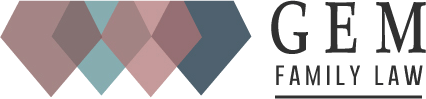At the onset of the COVID-19 pandemic, the majority of judicial districts in Colorado shut their courthouse doors in an effort to minimize the spread of the virus. As a result, many parties needing to attend hearings for the judge to resolve their family law disputes were disappointed to learn that their hearing had been cancelled.
As the pandemic has evolved, so has Colorado courts’ approach to conducting domestic relations hearings. While most judicial districts are still not operating at full capacity and some hearings are still being cancelled, Colorado courts are adapting to the new normal by moving many hearings to a virtual platform.
The most commonly used virtual platform for hearings is Webex. Webex is a videoconferencing application that is in use by many Colorado counties, with each judicial officer having their own virtual courtroom. This has been quite the adjustment for everyone, but with the right preparation and by following a few quick tips, your virtual hearing can proceed smoothly.
How can I be prepared for my virtual hearing?
1) Make sure you are familiar with Webex. It is critical that you not only download Webex well before your hearing, but that you also familiarize yourself with how Webex works. For example, make sure you know how to turn on and off your video and microphone, and that you are familiar with the chat messaging function.
A word to the wise: do not use the chat messaging function if at all avoidable, as you could risk unintentionally sending a private message to all hearing attendees.
2) Keep yourself muted unless you are speaking. It is important that only the person speaking has their microphone on, otherwise, everyone will be hearing a lot of feedback, which will delay your hearing. When it is your turn to speak, make sure you unmute yourself.
3) One of the most difficult aspects of a virtual hearing is not being able to speak directly to your attorney or pass notes. Be sure to speak with your attorney prior to the start of the hearing as to their preference on how to “pass notes,” which may be texting or emailing.
4) Minimize distractions and be aware of your surroundings. Make sure you are in a well-lit room, that you have a good internet connection, and that any distractions such as a barking dog are minimized.
5) Come prepared to your virtual hearing just as you would to your in-person hearing. Remember to dress nicely, look presentable, and be respectful to the judicial officer.
6) Have all exhibits you intend to use at the hearing prepared no less than a week in advance so that, if required by the Court, you can upload those exhibits to your electronic court file. This is generally the way judges are wanting exhibits to be submitted so they can review them during the hearing. Remember, just because the Court wants the exhibits filed before the hearing starts does not mean that the exhibits are automatically admitted as evidence. You will still have to refer to whatever exhibit you want to have admitted and overcome any objections to those exhibits.
More and more, it is looking like virtual hearings will be the norm for quite some time. Though it may seem overwhelming at first, once you have familiarized yourself with a virtual platform such as Webex, you will feel prepared and confident walking into your virtual courtroom.
Co-authored by: Heather Landauer and Elizabeth Bonanno